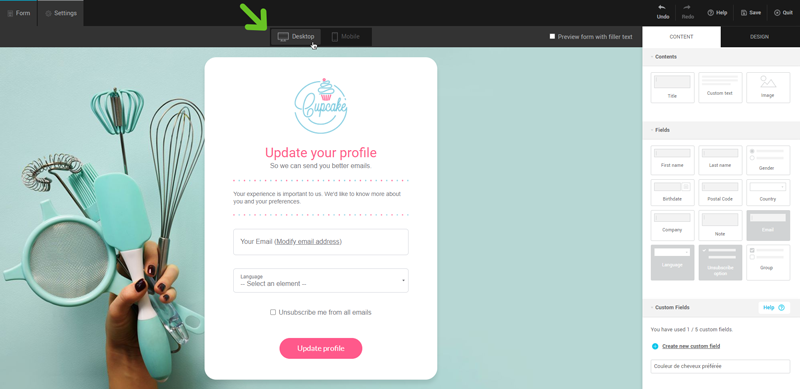In this article:
Preview your form in mobile or desktop mode
In the form editor, click the Desktop or Mobile tabs to toggle between the two views.
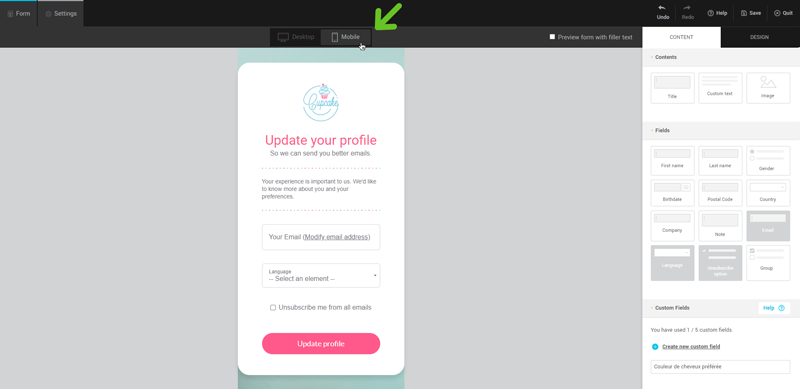
Preview your form with filler text
To see how your contacts' data will be displayed in your form's fields, activate the option Preview form with filler text.
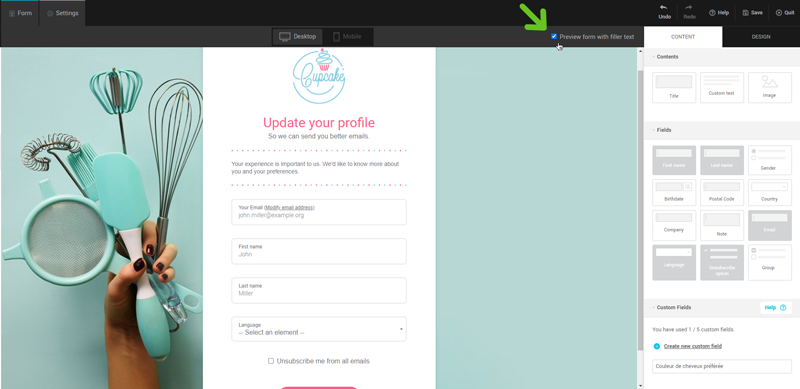
Test your form
To test your form, you must send an email to a group (for example, use a test group containing only your personal email address) and include a link to your form in it.
You can insert an update profile link in the body of your mailing or in its footer.